ABLoader for iPhone
TechKnowledge
Load vCARD direct to your iPhone via FTP!Å@
ABLoader is an iPhone application that loads your vCARD data direct into your iPhone via ftp. Multiple record vCARD supported.
Primary function of ABLoader app.
- vCARD format version 2.1/3.0 are supported.
- Multiple record vCARD is supported
- Support SHIFT-JIS code for Japanese mobile phones.
- Support UTF-8 code for Mac's contacts exported data.
- Japanese name database included for phonetic data translation.
- After parseing vCARD you have selection screen in order to make sure loaded data.
Screen shots
 |
 |
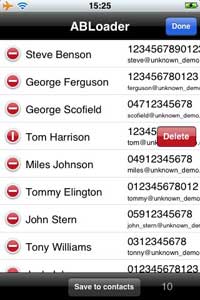 |
| Main | Loaded | Editing |
Instructions
- Prepare vCARD data from your mobile phone by using vCARD export function etc.
- Transfer vCARD data to your Mac/PC that can use ftp command.
- Make sure your Mac/PC and iPhone is network connected.
- Start ABLoader in iPhone.
- Start ftp in Mac's terminal or command prompt in Windows.
- Make sure the IP address and port number in APLoader's primary screen.
- Open the connection to ABLoader. (for EX: "open 192.168.1.20 8080")
- Just push enter key for user id and password prompt.
- Put the vCARD data. (for EX:"put keitai.vcf")
- Terminate ftp by "quit" command.
- If you succeeded, you will see the contact list in the iPhone.
- If you need to discard some of the records, then push "edit" and perform "delete".
- After making sure, please push "Save to Contacts" button.
- Wait for a while and see "Completed" prompt.
Notes
- The transfer item from vCARD are names,phone numbers and email addresses.
- In Mac OS, you can use ftp from the terminal.
- In Windows Vista, you have to install ftp from optional windows programs as ftp is not included in default installation.
- Please note the file name specified in ftp's put command is case sensitive.
- If ftp is not reachable, make sure your personal firewall settings and virus protection software running on your Mac/PC.
- The support team may ask you to send us vCARD to analyze your data.
- We will continue to provide better software by minor software version up.
Price
Sold in Apple iTunes App Store.Japanse version available.
- ABLoader $1.99
Software supprt
Following is the support email address of ABLoader application.