Mail Folders HD for iPad
TechKnowledge
Organize your mail INBOX with Mail Folders HD!
Good news for heavy mail users. The Mail Folders HD iPad application can manipulate imap mail folders in order to get your email organized. By reducing number of mails in the INBOX, iPad's Mail.app may be able to work faster. Also by setting mail address rules to each folder created, you can redirect your emails from INBOX to other folders automatically.
Primary functions of Mail Folders HD app.
- Create/Remove/Rename mail folders.
- Copy/Move/Delete mail folder contents.
- Redirect your emails by setting redirection rules to each mail folders.
- Able to change mail status to seen/unseen by folder.
- Supports imap servers such as Gmail,MobileMe,AOL,Softbank.
- Secure imap server connection supported.
- Supports multiple mail accounts.
Screen Shots
 |
 |
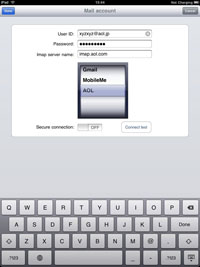 |
| main | system settings | account settings |
Usage
- At first startup, you need to setup imap mail account in the settings section of this application.
- You can add mail folders by tapping + button in main screen.
- You can delete mail folders in the editing mode in main screen.
- You can redirect emails by tapping redirect button in main screen.(bottom left button)
- You can put mail redirect rules by tapping folder names in main screen.
Mail account setting information
Following is the setting information for each mail providers.
Gmail MobileMe AOL softbank user id mail address part of mail address before @. mail address part of mail address before @. password Gmail's password MobileMe password AOL password Mail password shown in SMS 157. Imap server name imap.gmail.com mail.me.com imap.aol.com imap.softbank.jp
Notes
- Folder redirection should be performed in the pleace where network connection is stable. Network abort may cause emails left in the INBOX.
- If folder redirection with Gmail leaves mail in your INBOX, you may need to archive your INBOX. We think this is bug of Gmail's imap command.
- &Mark may not be used in Gmail and Mobile Me.
- We will provide better functionality through minor version ups.
Error codes.
You may be able to see error code in the last part of each error messages, enclosed pharensis.
Value Description value Description 9 Communication timeout or network unreachable. 10 Receive failed. 11 Send error. 12 Login failed. Make sure password etc. 13 Logout error. 16 LIST command failed. 17 Folder creation error. 18 Folder selection failed. 19 Mail fetch failed. 20 Mail delete failed. 21 Mail store failed. 22 Mail copy failed.
Sales price
Available in AppStore. Japanese version available.
- Mail Folders HD $2.99
Support
Following is the email address for support of this iPhone application.