Music@Home
Music icon at home!
Music@Home app adds web clip icon to your home screen that plays iPod library music directly. You can start playing your iPod library music quite quickly.Functions
- You can use album artwork as icon image and also images from your photo library.
- You can use DRM'ed music since this application delegates standard music player.
- Transferring data to Safari web browser never uses outer network.
- Supports iOS5.1 or later.
Screen shots
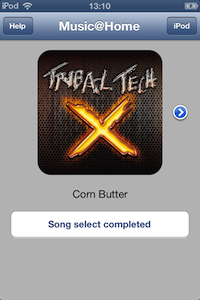 |
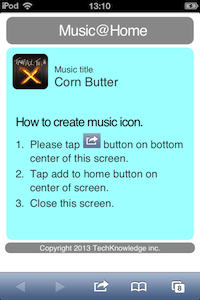 |
 |
| Icon | Transfer | Title |
Procedures
Here's steps to add your music icon to home screen.- Start Music@Home application.
- Select a song from your iPod library.
- Tap "Song select complete" button.
- Icon data will be transfered to Safari. Just tap action button on bottom center of screen.
- Tap "add to home screen" icon on center.
- Tap add button on top right.
- Terminate safari and make sure your icon is on home.
Notice
- Created music icons will not work if you remove this app since music icons are using URL scheme of this app.
- Your music icon will not work if you remove related song from iPod library.
Sales price
Sold in Apple AppStore.- Music@Home $0.99
Support
Please direct questions to email address below.Last Update 2013/4/3